Best Practices
Policies are a set of pre-defined rules that validate Mendix app development against best practices. They help ensure code quality and adherence to development standards.
Accessing Policy Details
- Navigate to the Pipelines tab of your application.
-
Locate the Jobs section and click on it.
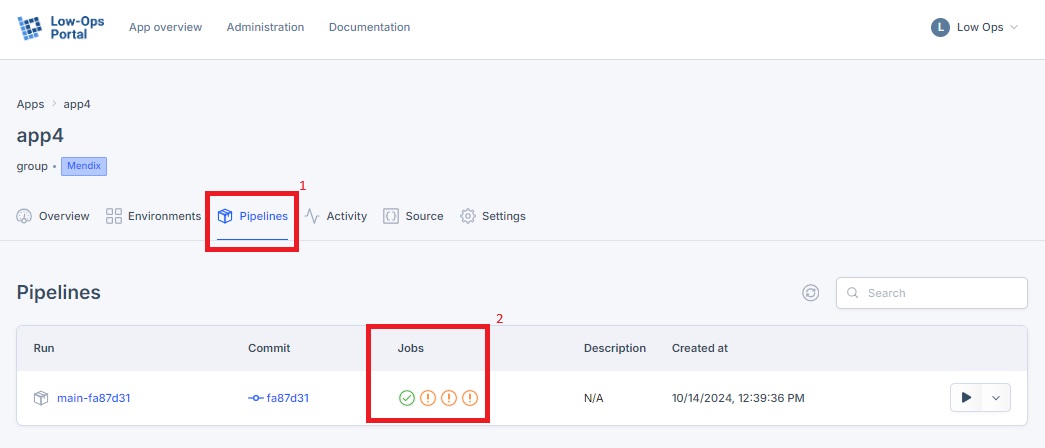
-
In the new menu that opens up, navigate to the 'Best practices' tab you will see a summary of policy test results, including:
- Total number of policies
- Total number of test suites
- Number of passed tests
- Number of failed tests
- Number of skipped tests
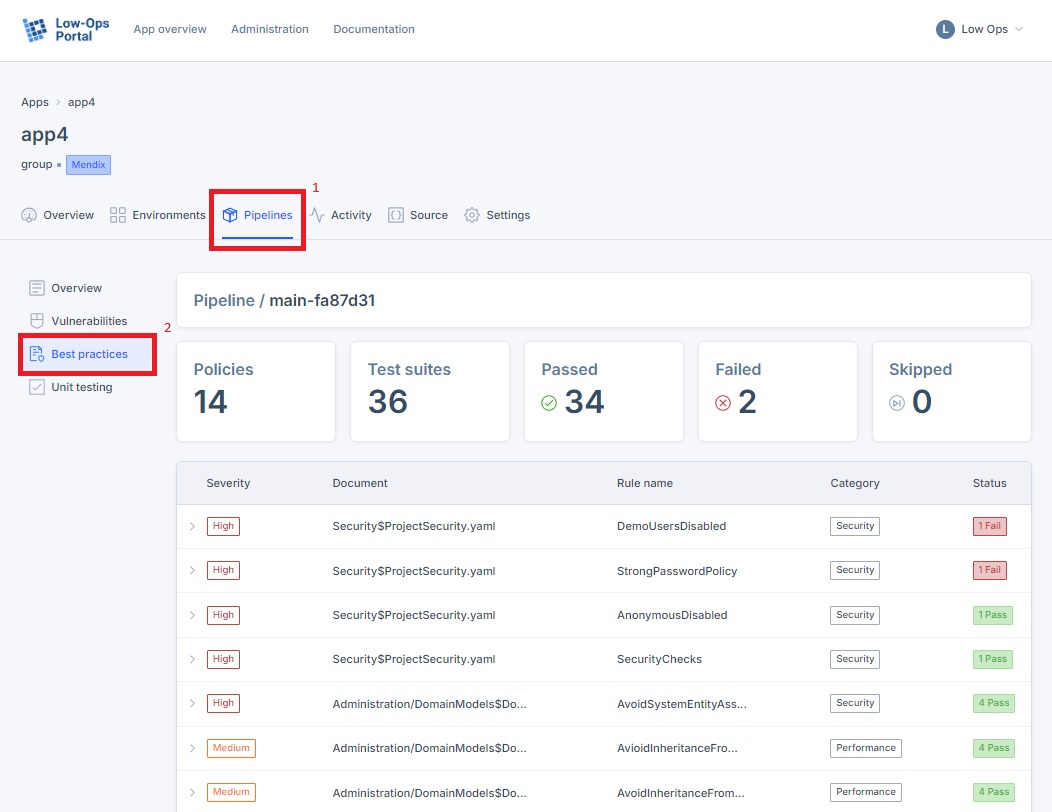
-
To view details of the failed policies, click the arrow as shown in the screenshot.

Interpreting Policy Results
- Passed Tests: These indicate areas where your application meets the defined best practices.
- Failed Tests: These highlight areas that may need improvement to align with best practices.
Tip: Focus on addressing failed policy tests to improve the overall quality of your Mendix application.
Best Practices
- Regularly review policy test results to maintain code quality.
- Address failed policy tests as part of your development cycle.
- Use policy results to guide team discussions on code quality and best practices.
Note: Consistently reviewing and addressing both Security Severity issues and Policy test results can significantly enhance the quality and security of your Mendix applications.