Alerts
This document provides instructions on how to access the Alerts tab and understand the alert system for monitoring application health.
Accesing the Alerts tab
-
Navigate to the Environments tab.
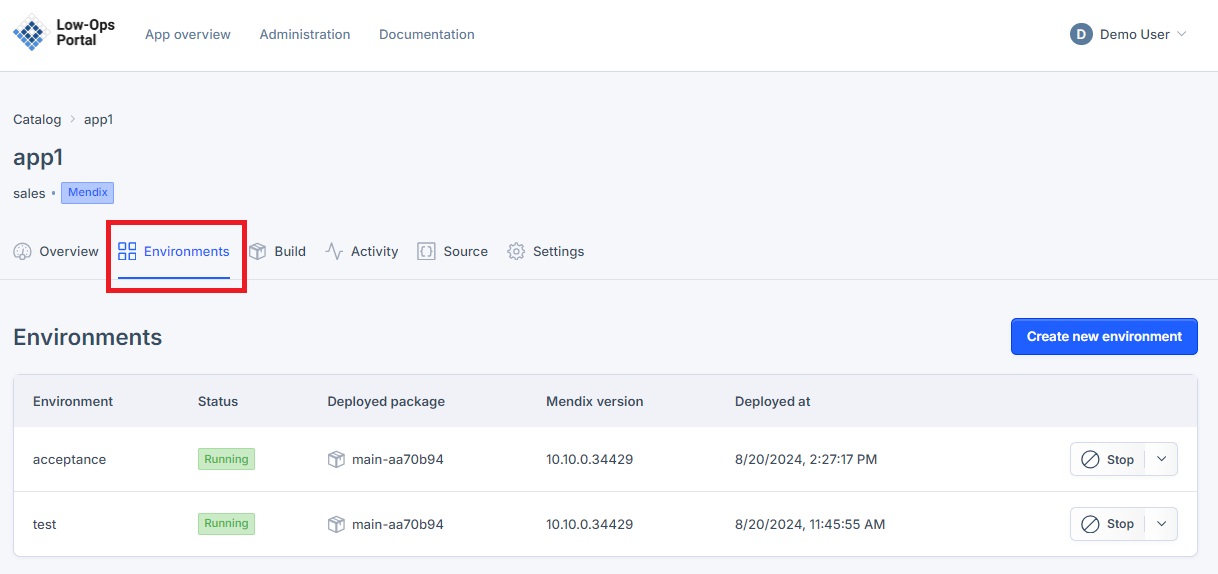
-
Choose the desired environment from the list.
- A new dropdown navigation menu will appear.
- In the left-side menu, select "Alerts".
Understanding Alerts
- Locate the "Status" column
-
This column indicates if the application is running without problems or if any issues have occurred
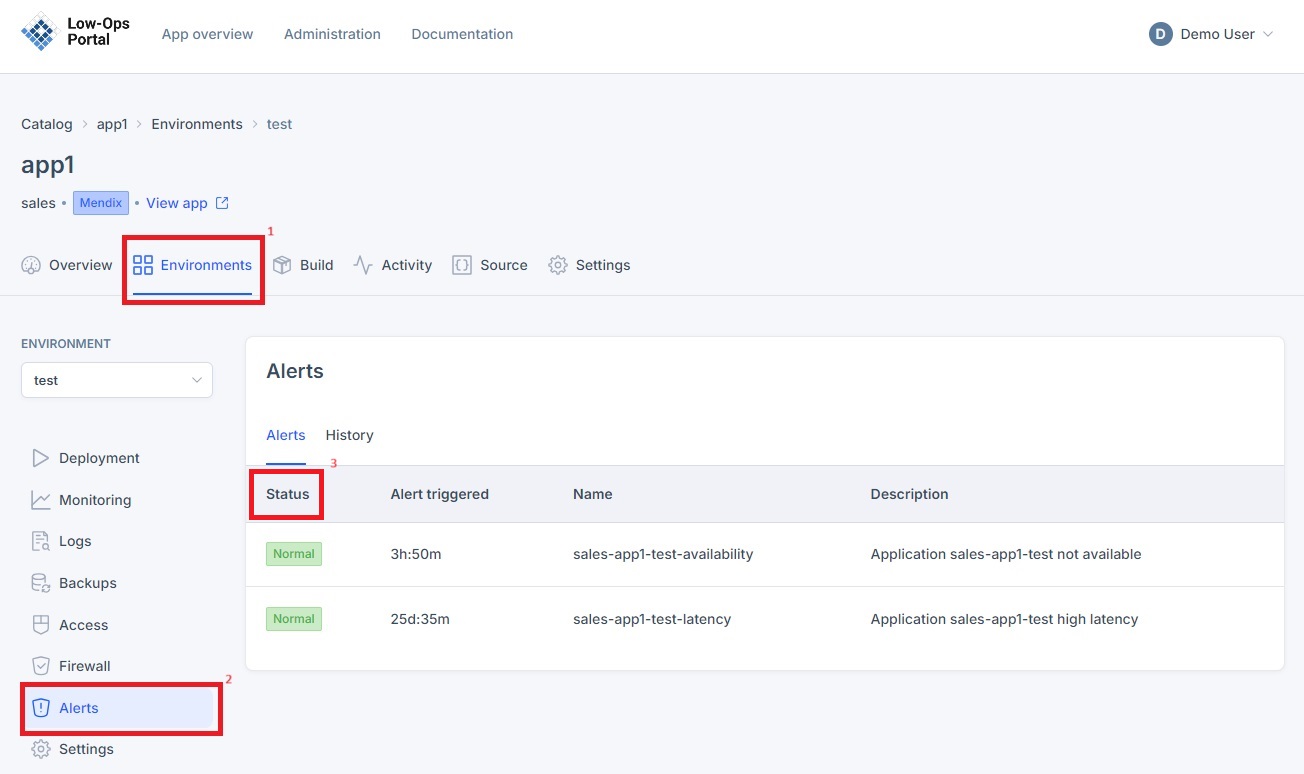
Note: Alerts serve as automated notifications that promptly inform operators about potential issues or deviations from normal behavior, enabling rapid response and resolution.