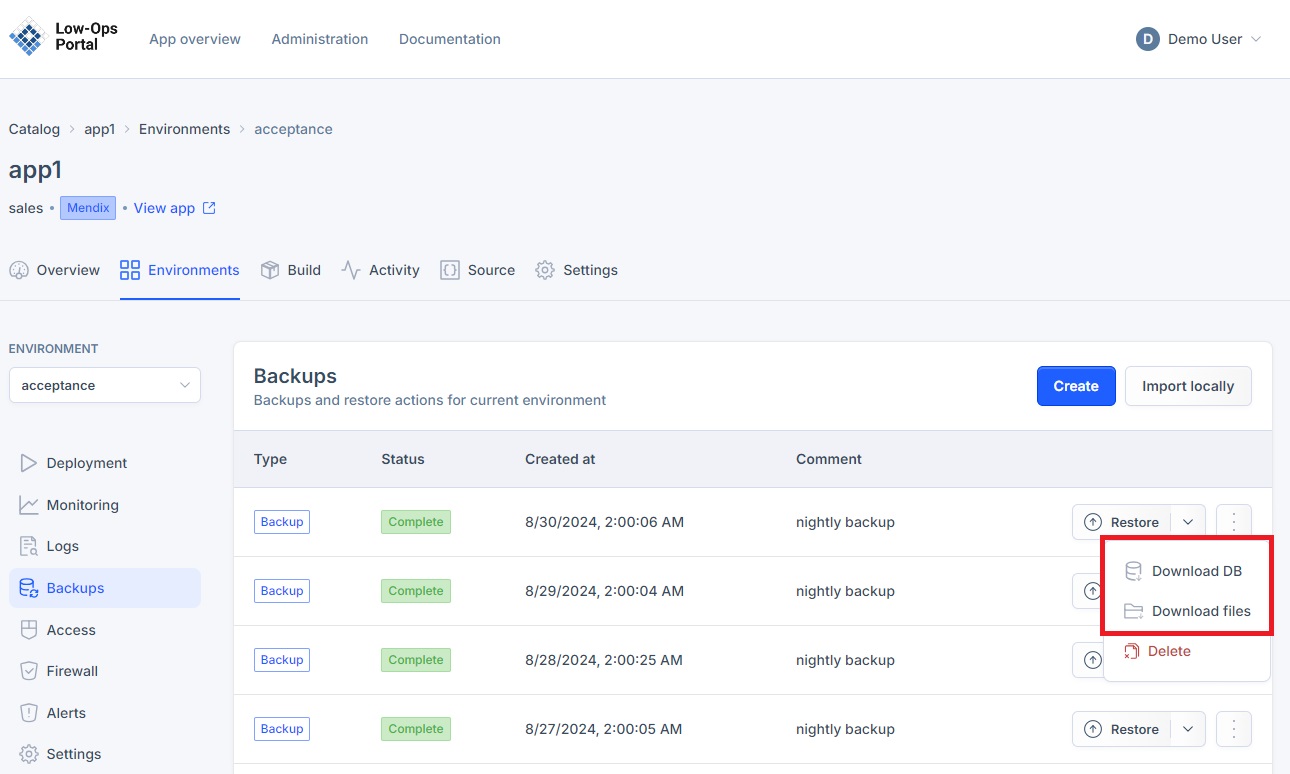Export
This document provides instructions on how to export backups. Backups serve as essential data insurance, ensuring quick recovery and minimal operational overhead in the face of data loss or system failures.
Accessing the Backups tab
-
Navigate to the Environments tab.
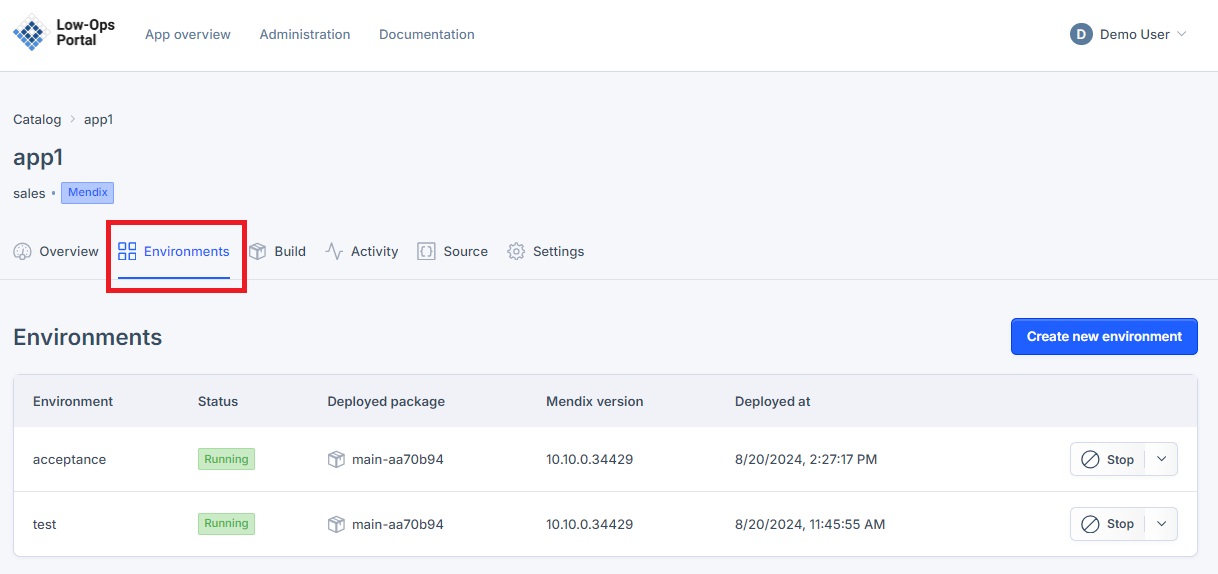
-
Choose the desired environment from the list.
- A new dropdown navigation menu will appear.
-
In the left-side menu, select "Backups".
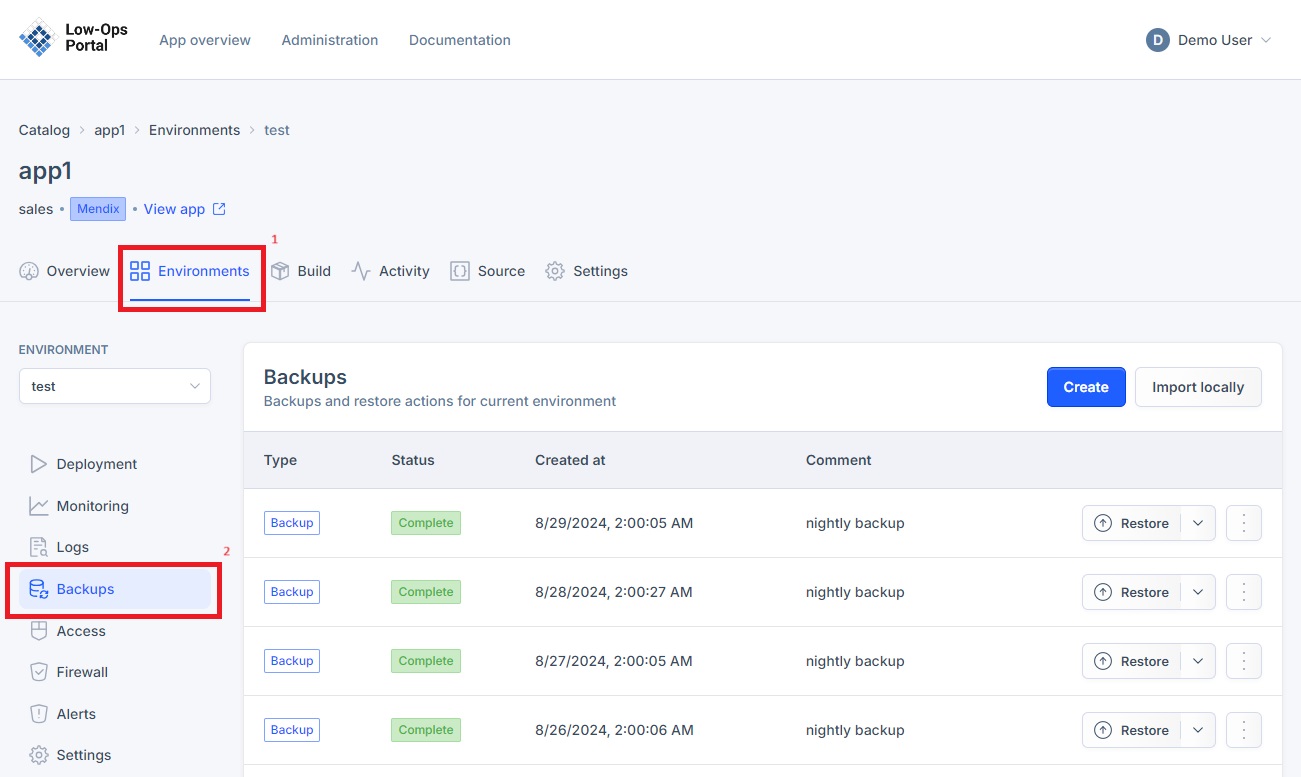
Exporting a Backup
- Click on the arrow drop down list next to the "Restore" button in the right corner
- Click on the "Download DB" button to download backup database
-
Click on the "Download files" buton to download backup files