Create
This documentation provides a step by step guide on how to create new environments.
Creating new environment
-
Navigate to the Environments tab.
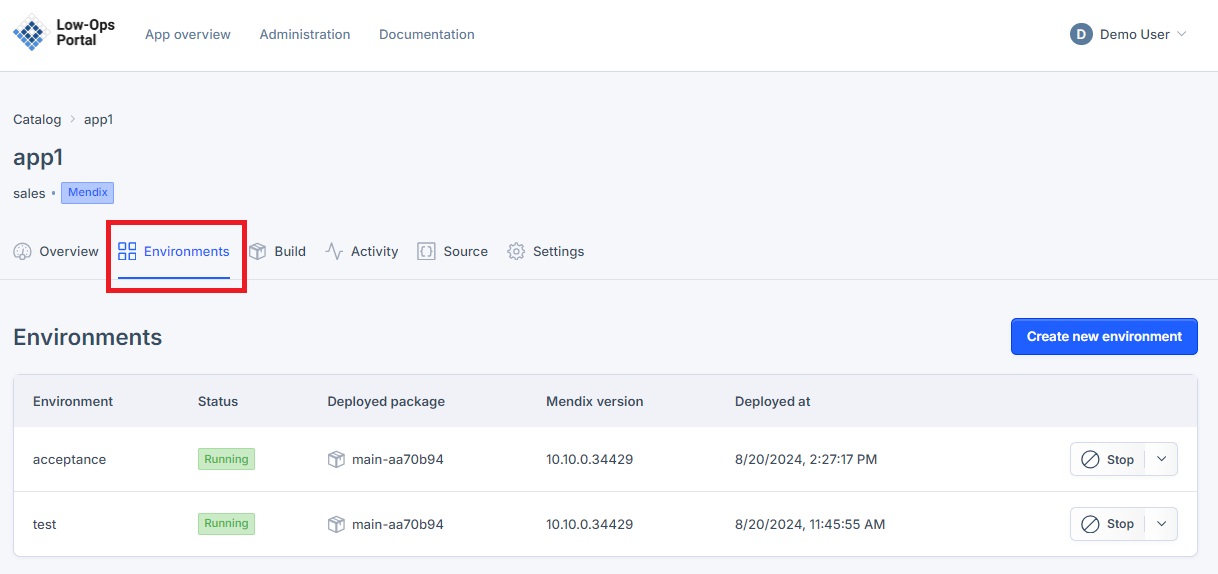
-
Click the "Create new environment" button.
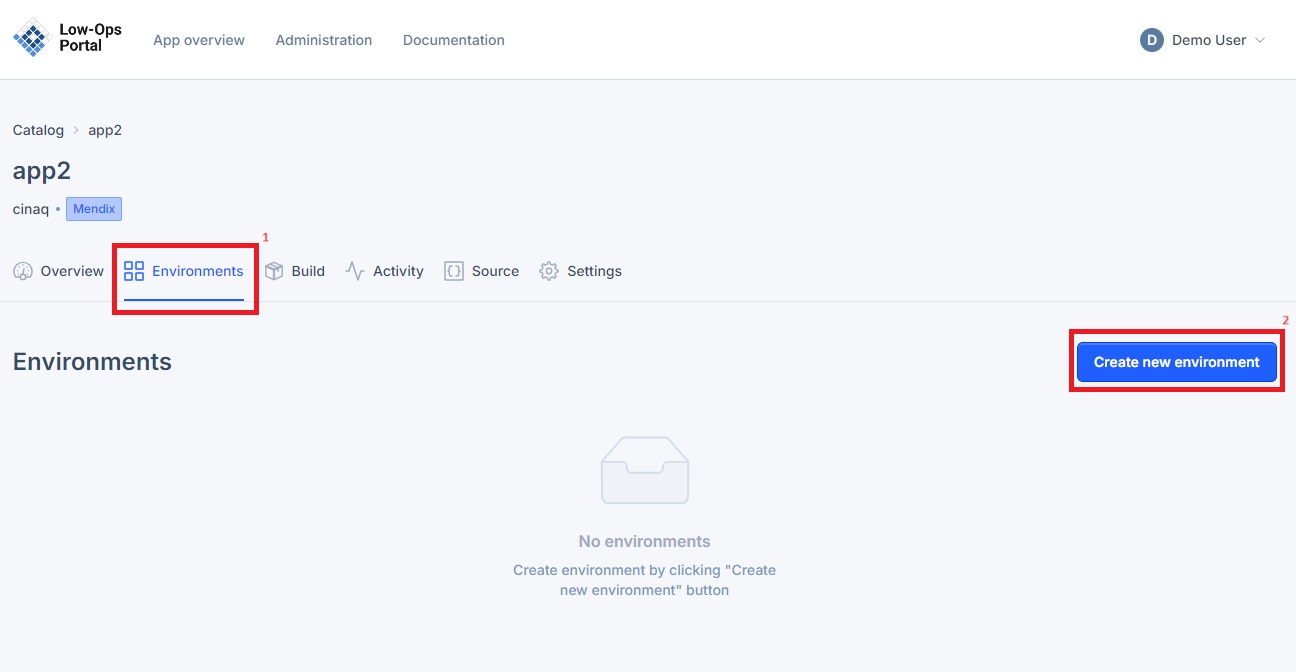
-
In the pop up window, indicate environment name and click the "Create" button.
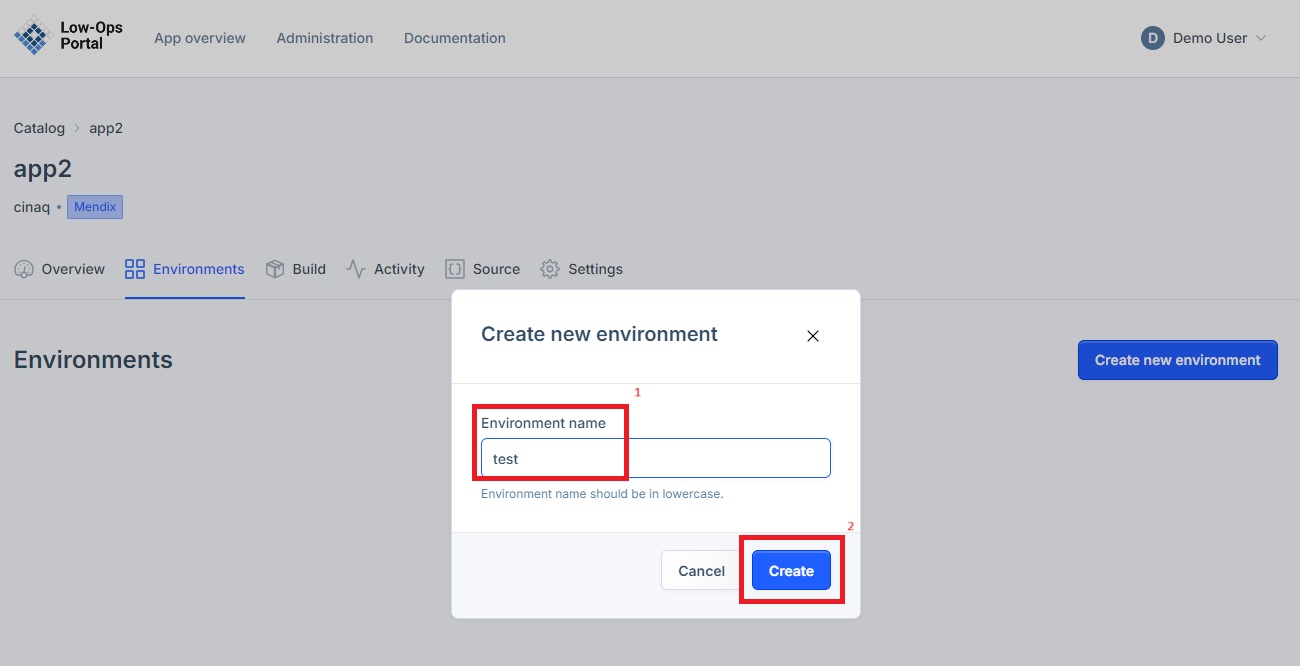
-
Allow a couple of minutes for the environment to create.
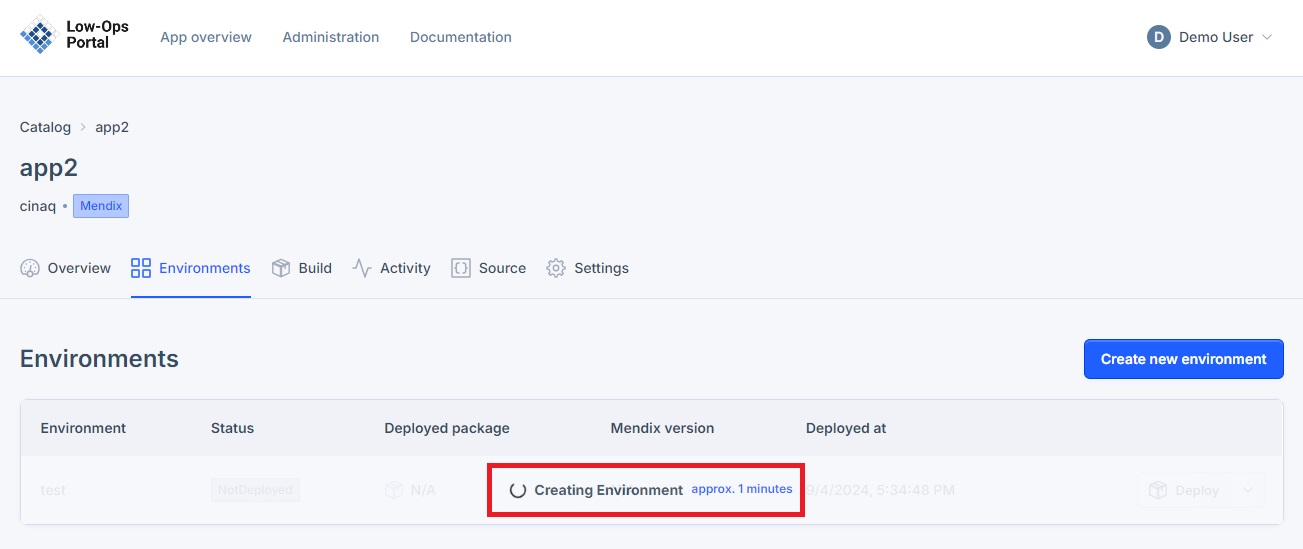
-
Once the environment is created, it will appear in the list of environments.
NOTE: To learn how to deploy an application in the created environment, follow the steps from the Deploy tutorial.