Source
This document provides instructions on how to access and use the "Source" tab, including instructions on how to connect private projects in Version Control System (Gitea) using Mendix Studio Pro.
Accessing the Source Tab
- From the "Home" page, select an application.
-
Navigate to the "Source" tab.
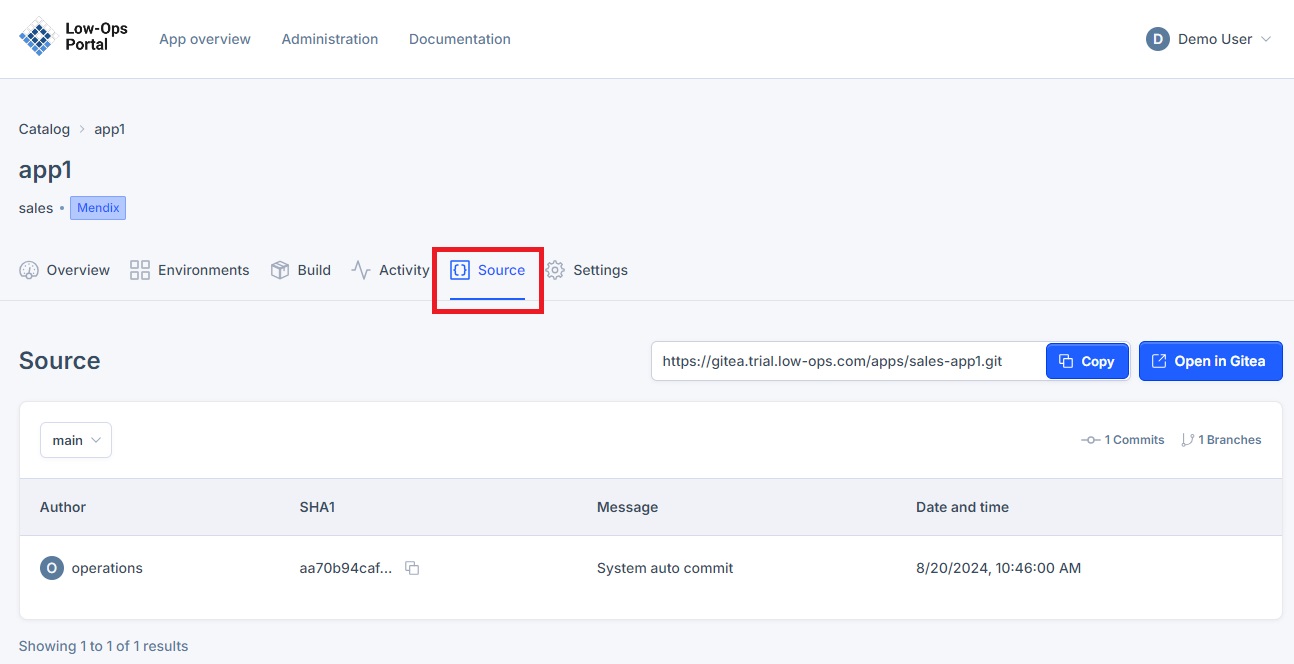
Connecting with Mendix Studio Pro
The source page contains the Git repository URL to use in the Mendix Studio Pro.
<img src="../../assets/images/source_link.jpg" width="500" alt="Git repository URL on Source page">
Note: For instructions on logging into Mendix Studio Pro, refer to the Mendix tutorial.
Opening project in the Version Control System (VCS)
To open the project in the Version Control System:
- Click the "Open in Gitea" button.
-
You will be redirected to the project in the VCS.
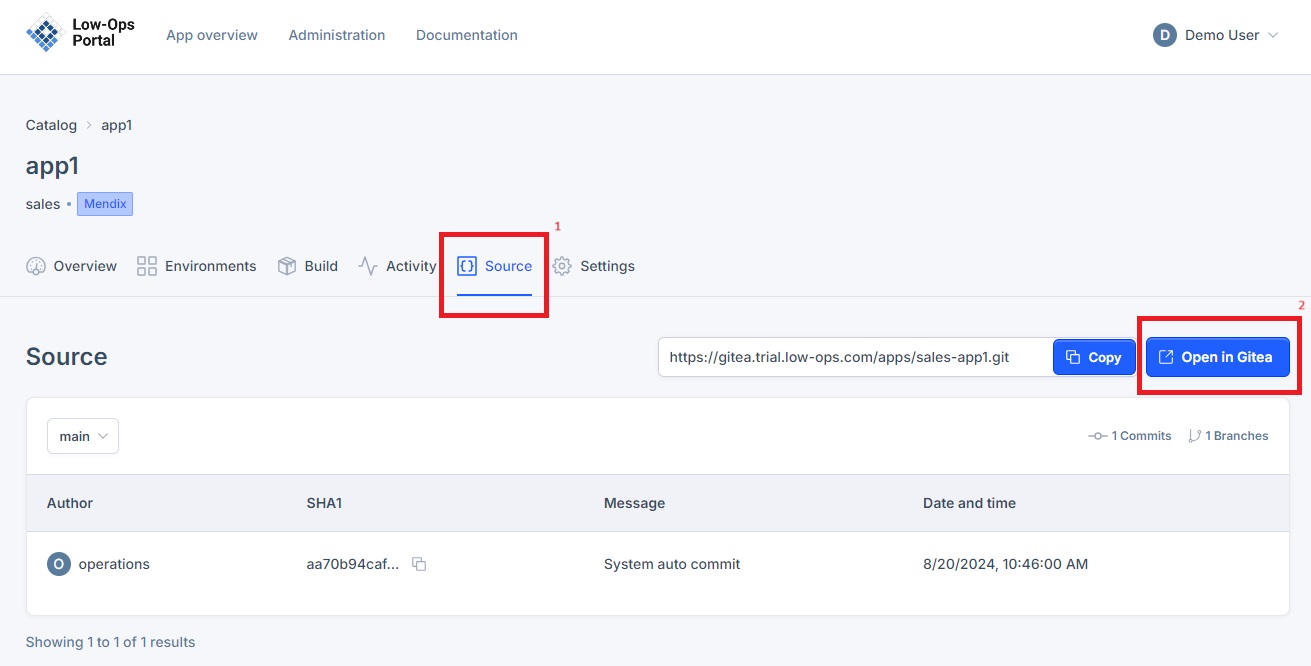
Viewing Branch List and Commit History
The Source page provides information about commits and branches:
- View the number of commits and branches at the top of the page.
-
To see the list of branches:
-
Locate the branch dropdown menu.
- Click the arrow to open the dropdown.
- View the list of branches.
-
Select a branch to navigate to it.
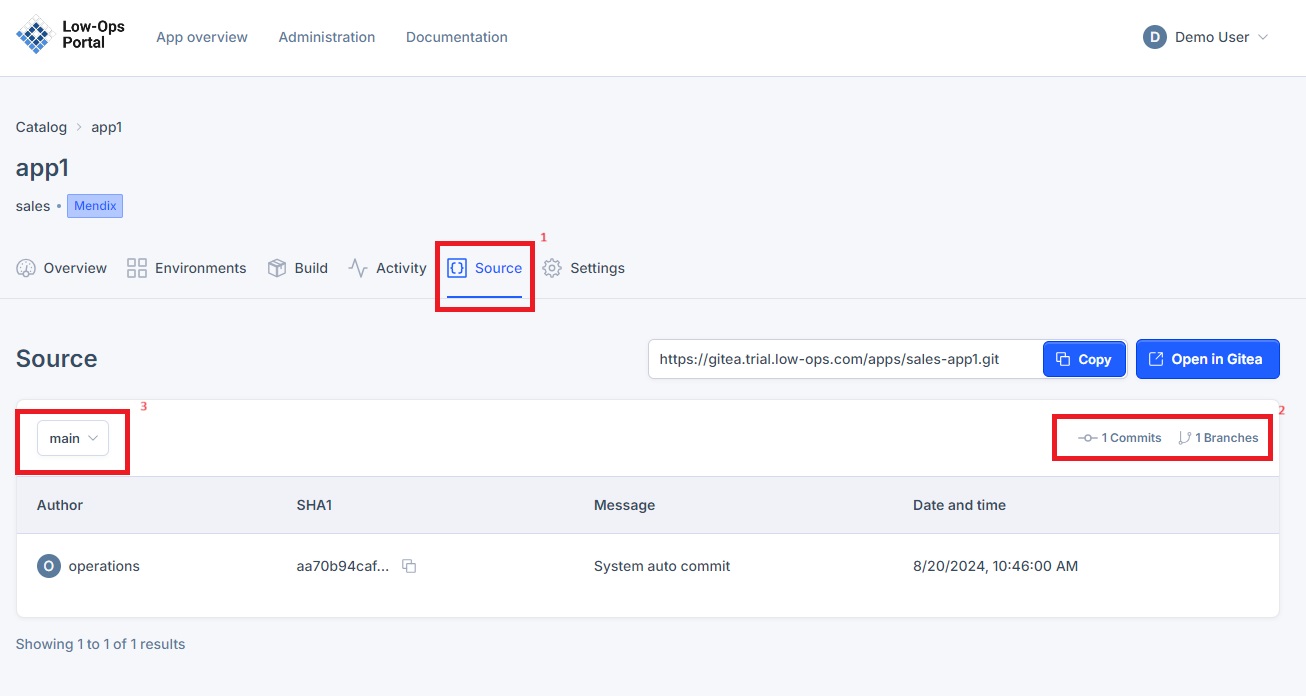
Tip: Regularly review your branches and commit history to maintain a clear understanding of your project's development progress.
Best Practices
- Use meaningful branch names to easily identify the purpose of each branch.
- Regularly merge or delete old branches to keep your repository clean.
- Use Gitea for more detailed code reviews and collaboration.