Onboard
This document provides instructions on how to onboard a new application.
Creating a New Application
- On the home page, click on the "Create app" button.
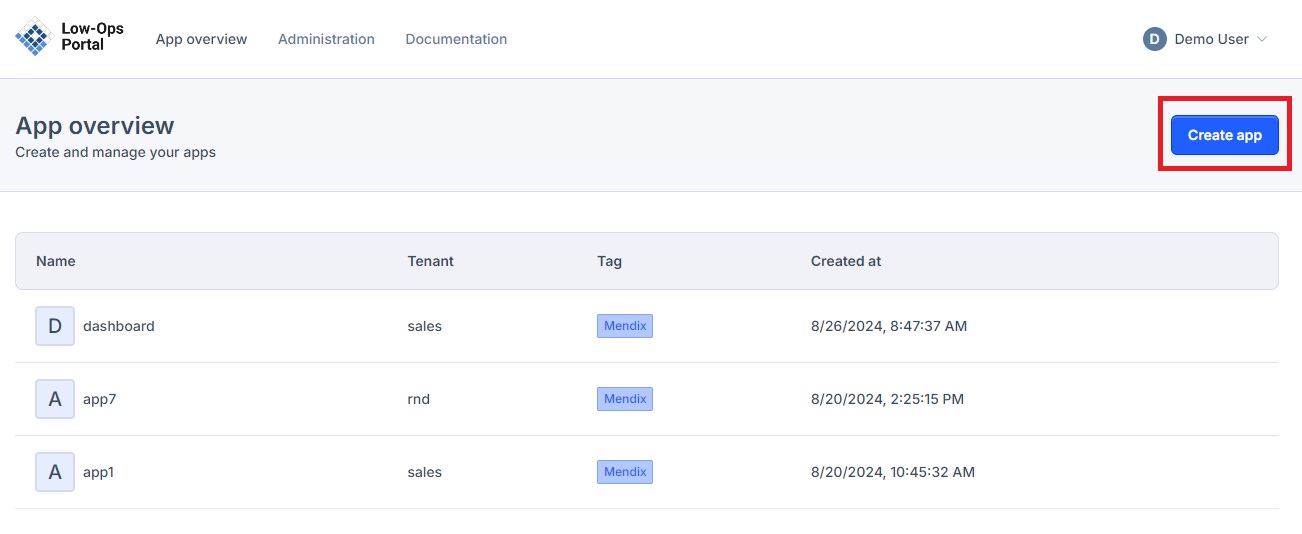
- In the pop-up window, fill in the fields for "App name" and "App tenant".
- Click on the "Create app" button.
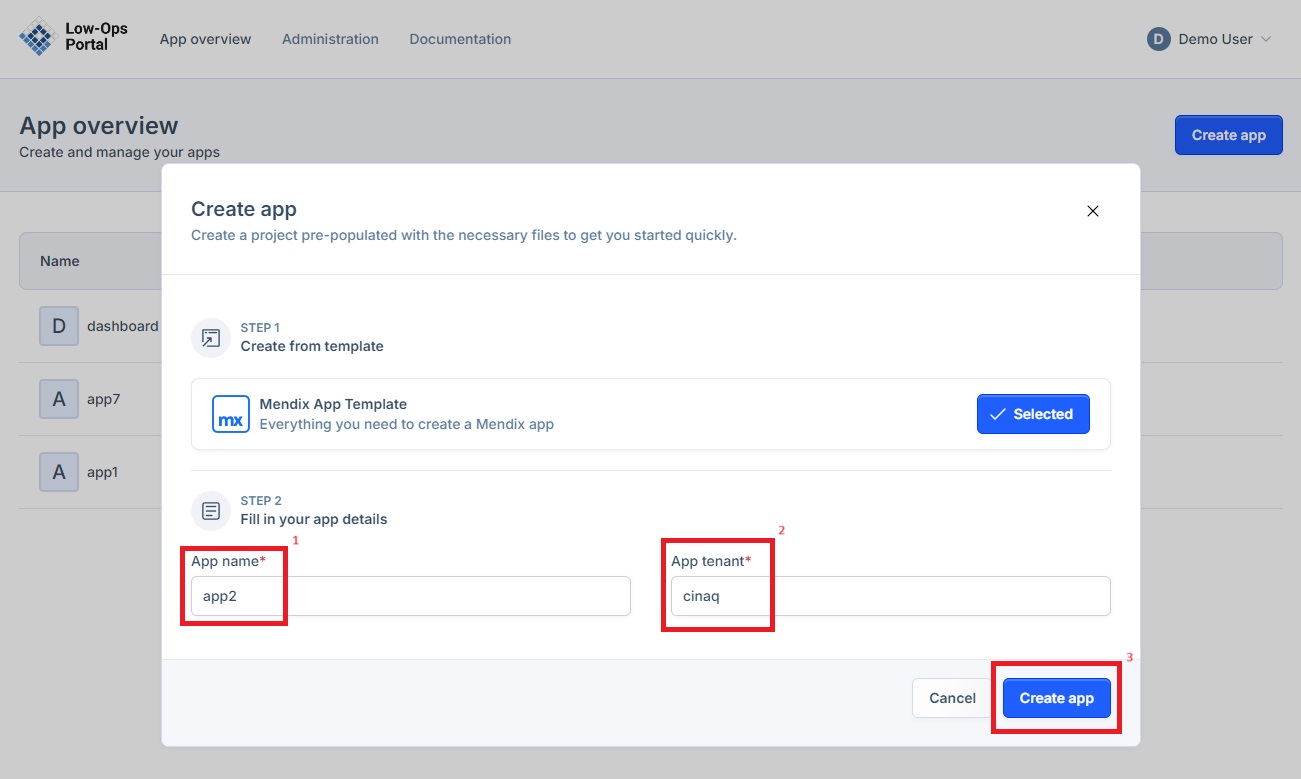
- Wait for the application to be created. This process may take a few minutes.
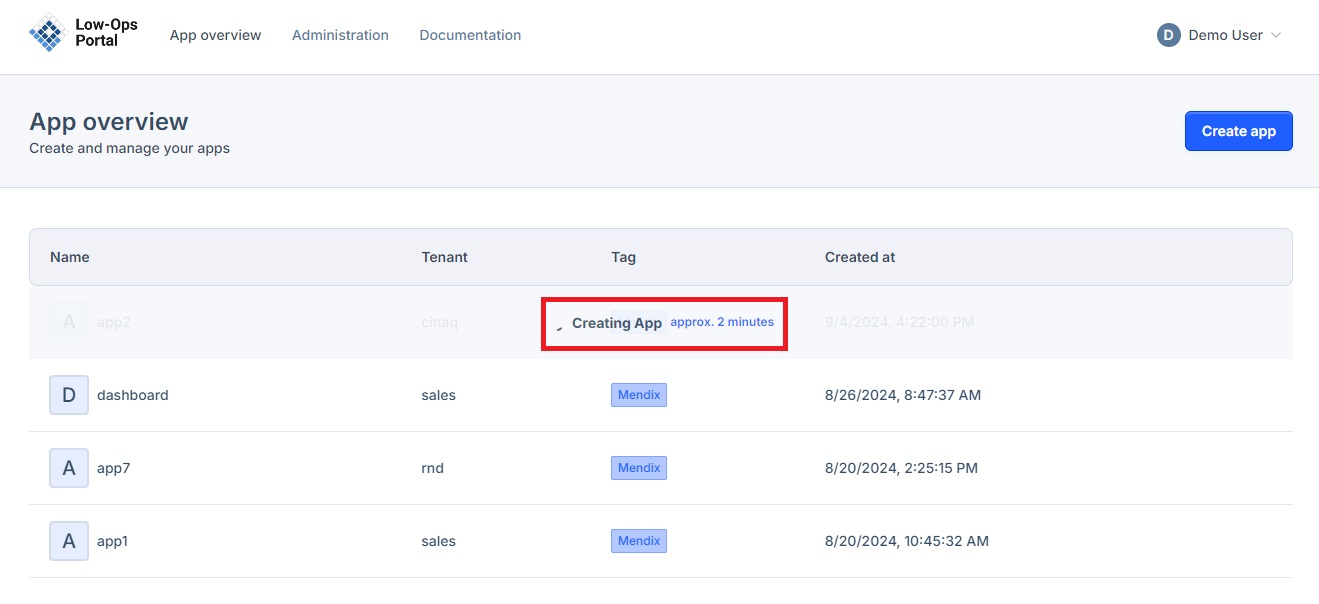
- Once the application is created, it will appear in the list of apps on the home page.
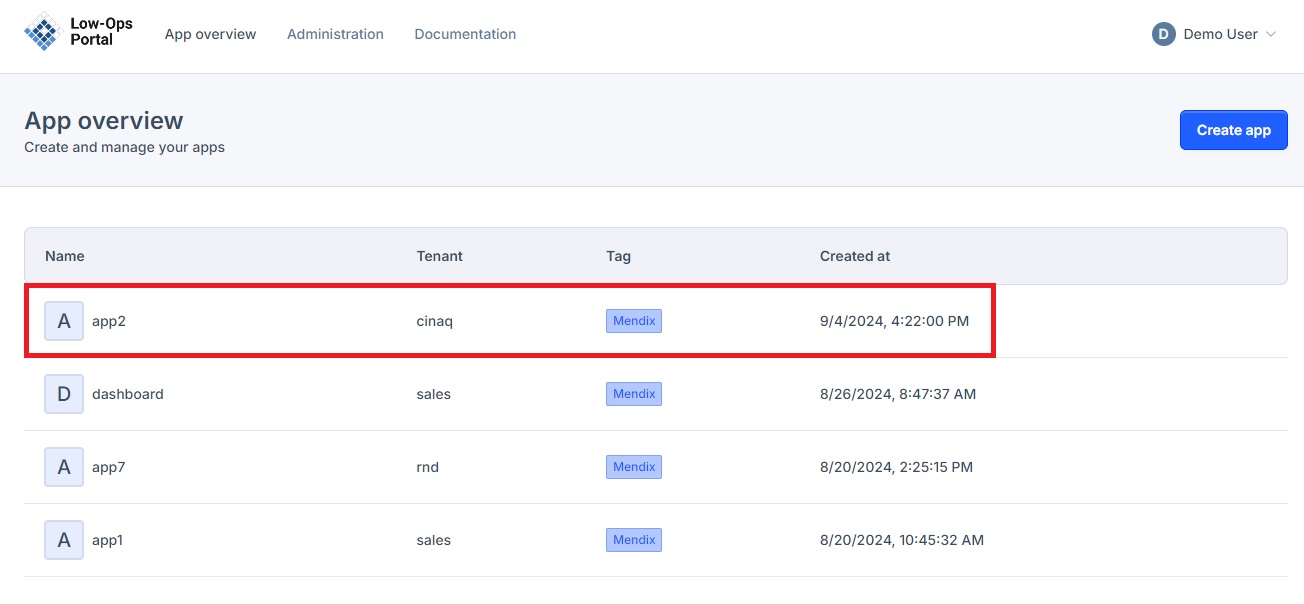
Note: Allow a couple of minutes for the application to create.