Delete
This guide provides step-by-step instructions for deleting a user in the Administration section.
Steps to Delete a User
- Navigate to the "Administration" tab in the upper left corner of the Low-Ops Portal.
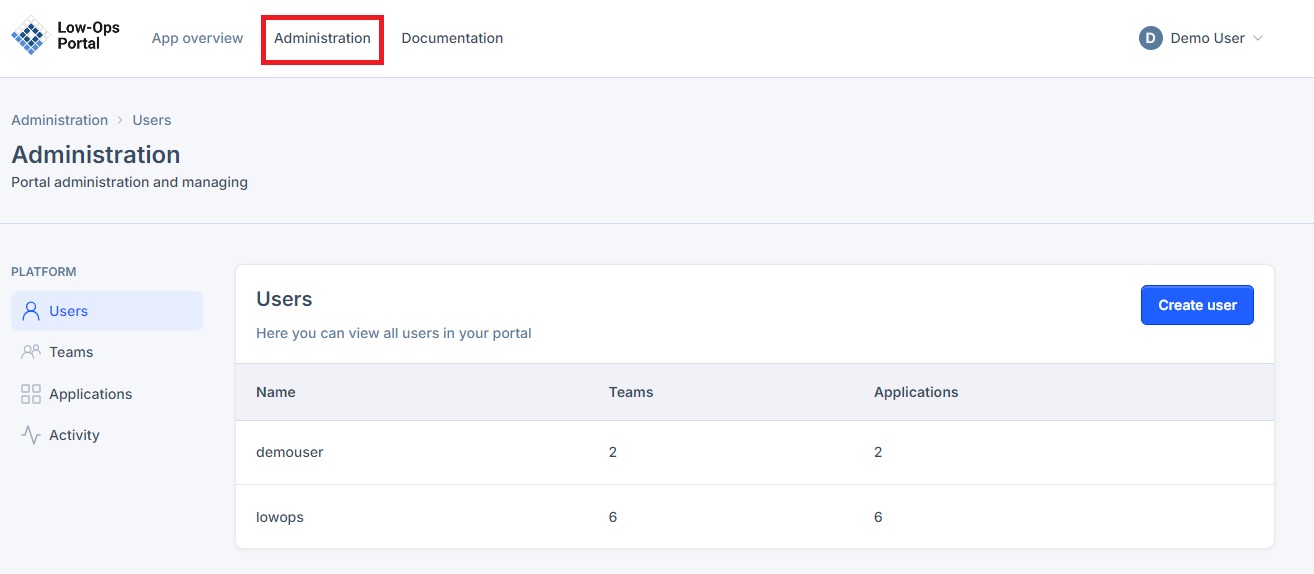
- In the left menu, select the "Users" tab.
- Click on the user you want to delete to open their profile.
- Scroll to the bottom of the page to the "Delete this user" section.
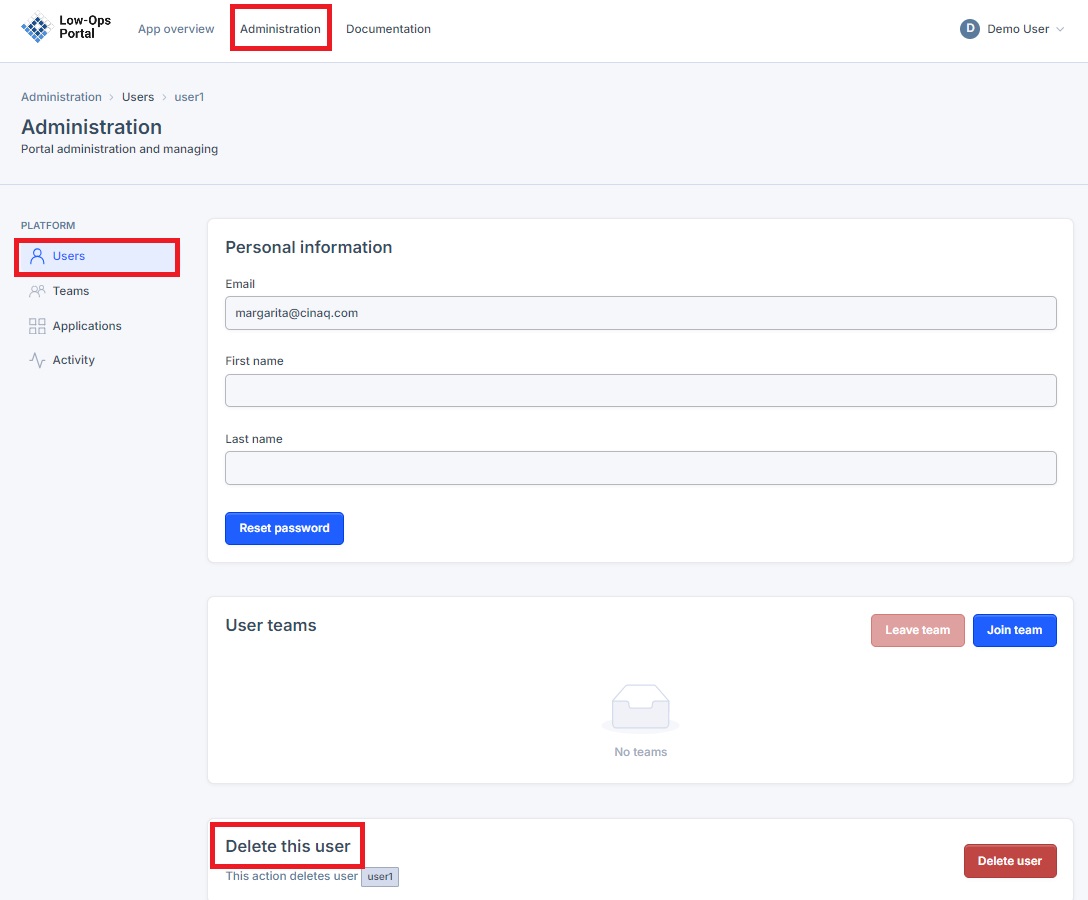
- Click the "Delete user" button.
- In the pop-up window, click the "Delete" button to confirm the deletion.
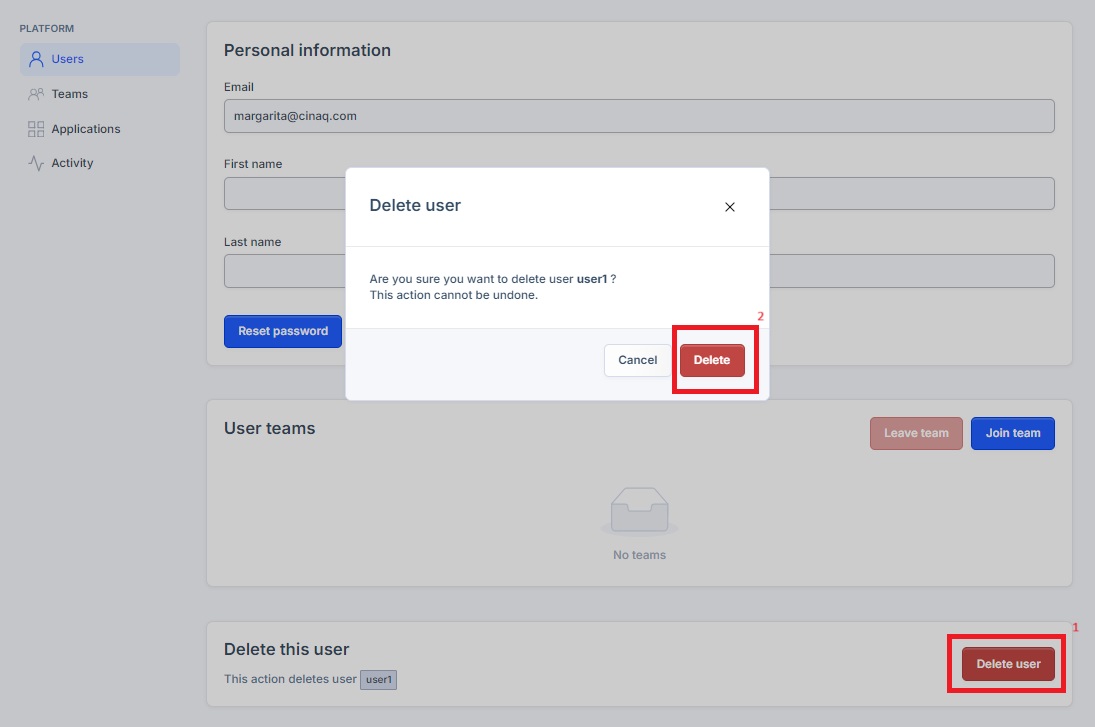
Warning: Deleting a user is irreversible. Ensure you want to permanently remove the user before confirming.