Support
This document provides instructions on how to request support in the Low-Ops Portal.
Accessing Support
-
On the home page, locate the user menu in the upper right corner.
-
Click the drop-down menu next to your user name.
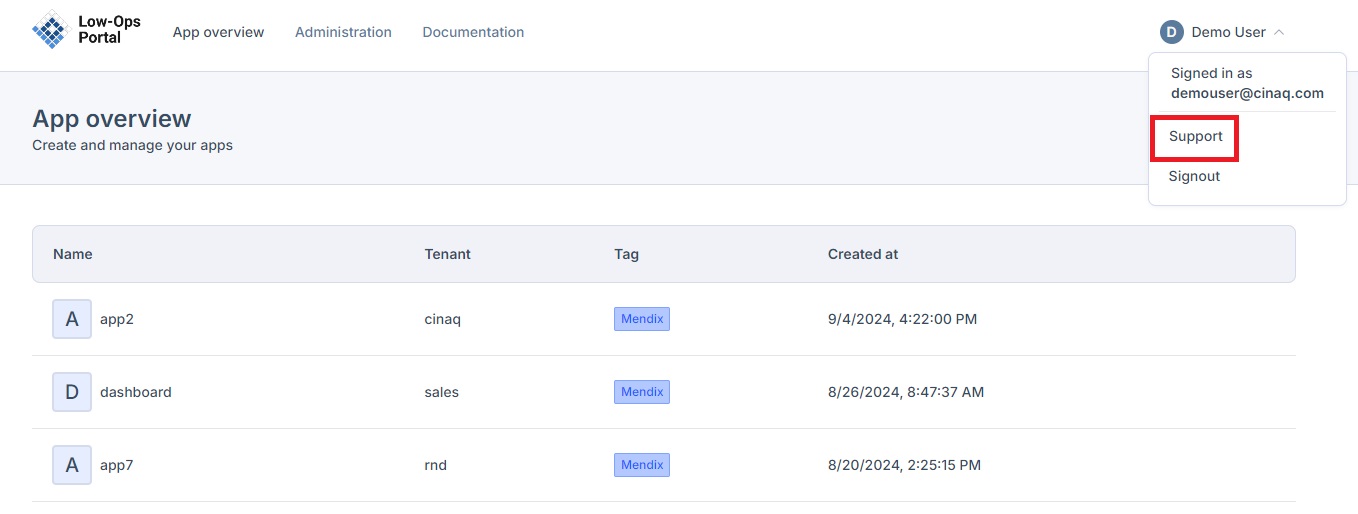
-
In the drop-down menu, click on "Support".
-
A pop-up window will appear with the support request form.
-
In the support request form:
- Enter a "Subject" for your request
- Provide a detailed "Description" of your issue or request
- Click the "Send" button to submit your support ticket
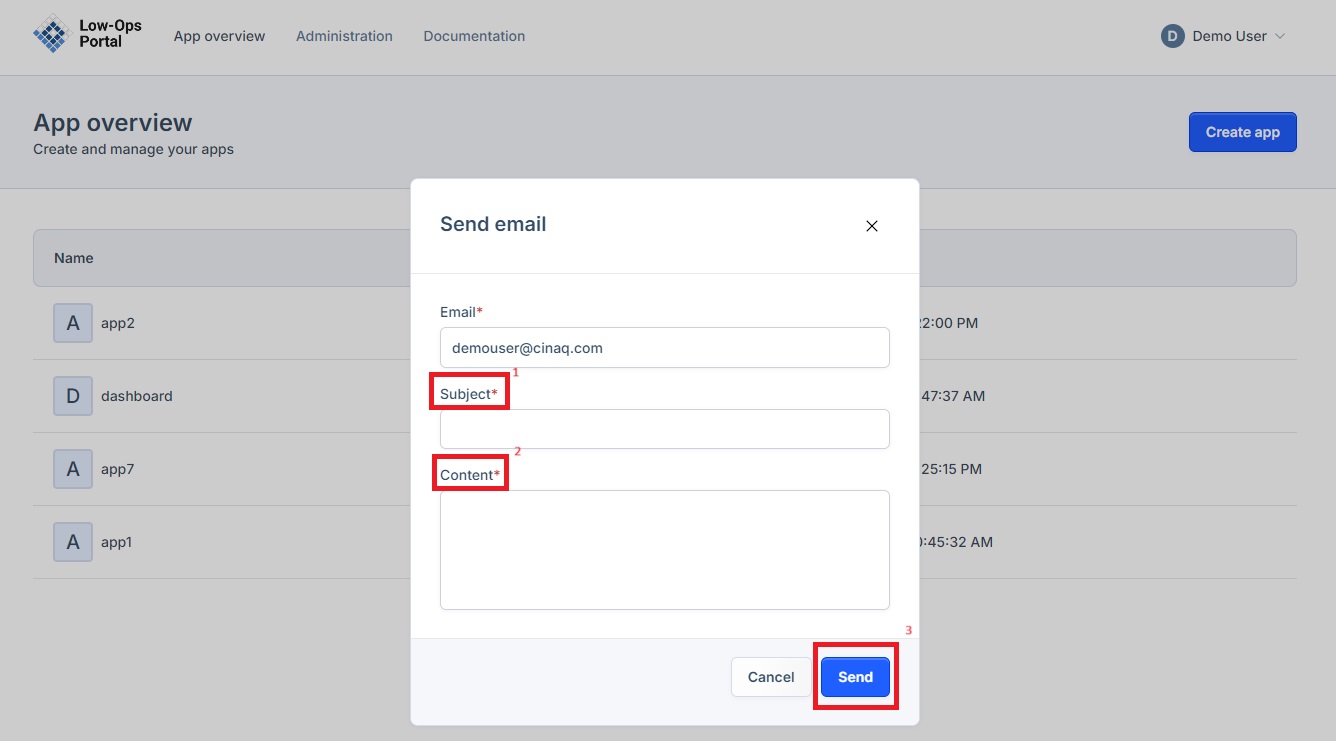
Note: Our support department will review your request and get back to you to resolve your issue or address your request.
Best Practices for Submitting Support Requests
- Be as specific as possible in describing your issue or request
- Include any relevant error messages
- Mention any steps you've already taken to try to resolve the issue
- Provide context about the importance or urgency of your request
- If applicable, include information about which application or environment you're working in