Applications
Applications are the core of the platform. When you open Low-Ops, you'll see all applications you have access to.
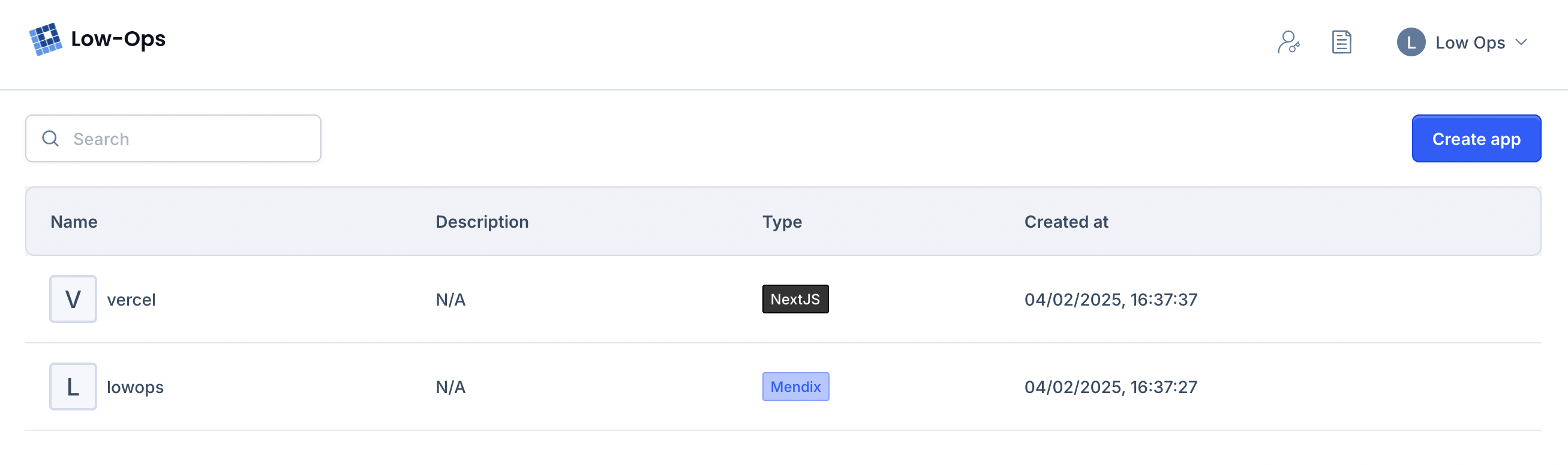
Create Application
You can create applications in two ways:
- Click the
Create Applicationbutton on therootscreen - Go to
Administration > Applications
Select your desired Template, then enter the Name and Description. If you don't see the template you need, create
a new one. How to create a template
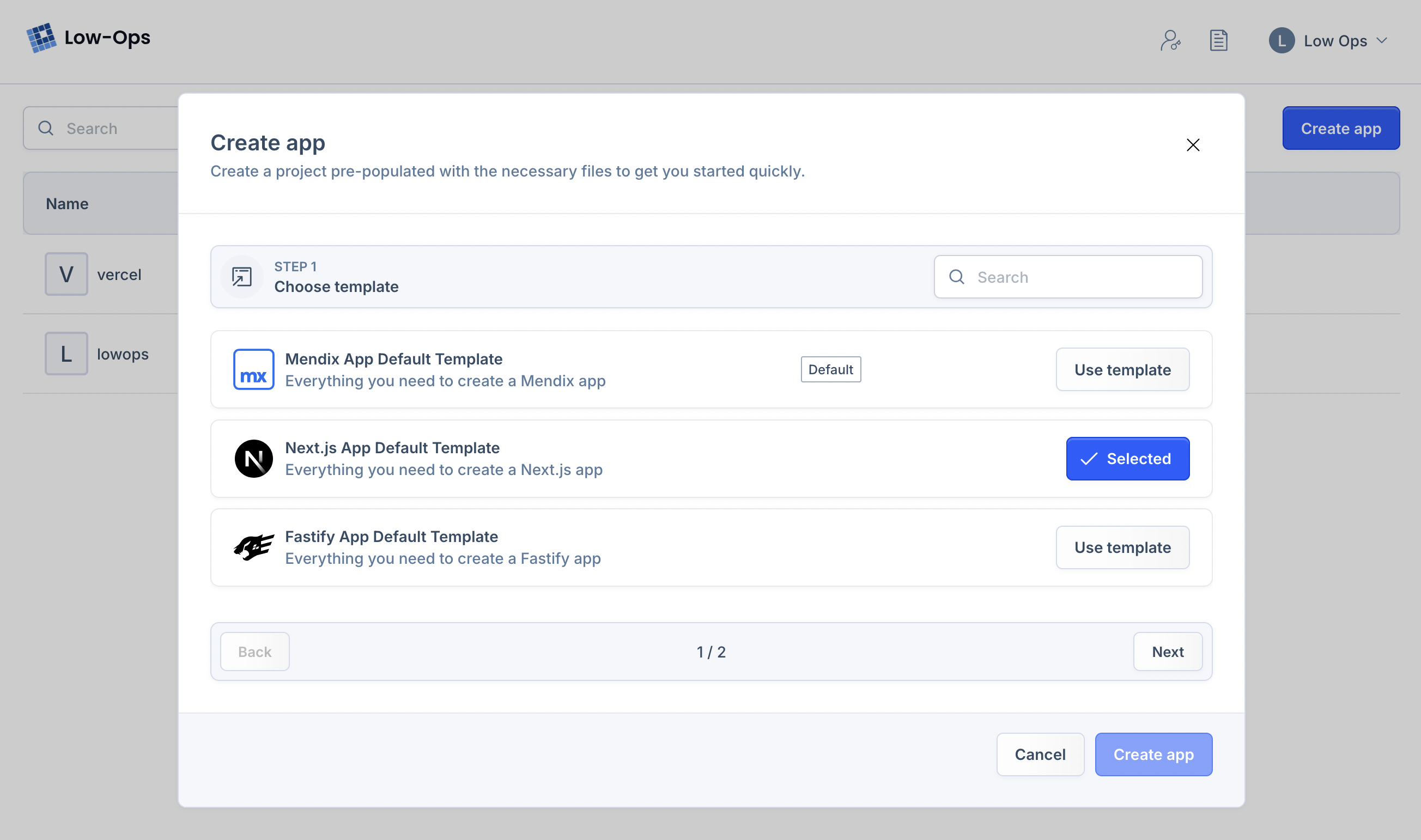
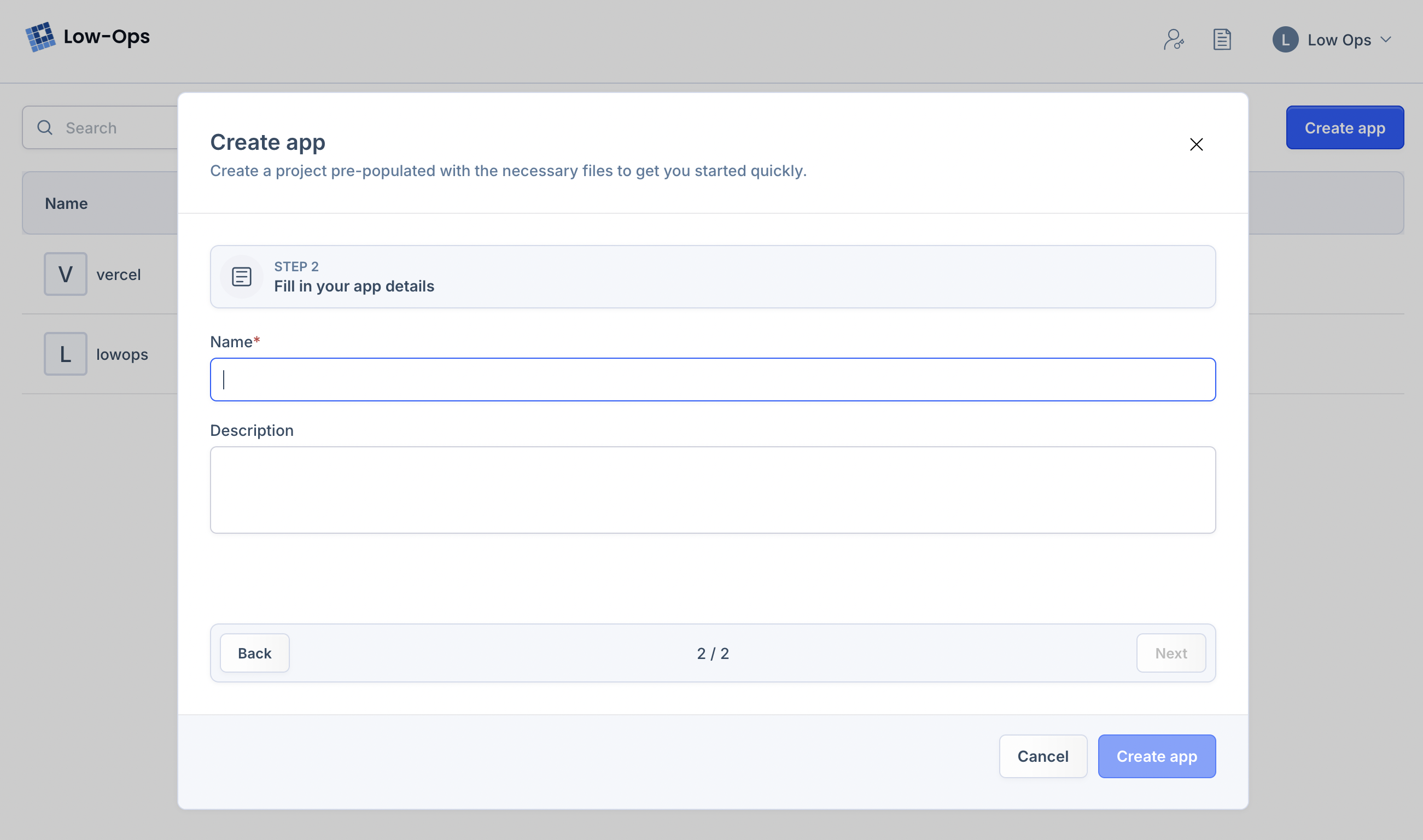
Application Details
To view application details, click the application name in the table. Go to Application > Settings to change the
application description.
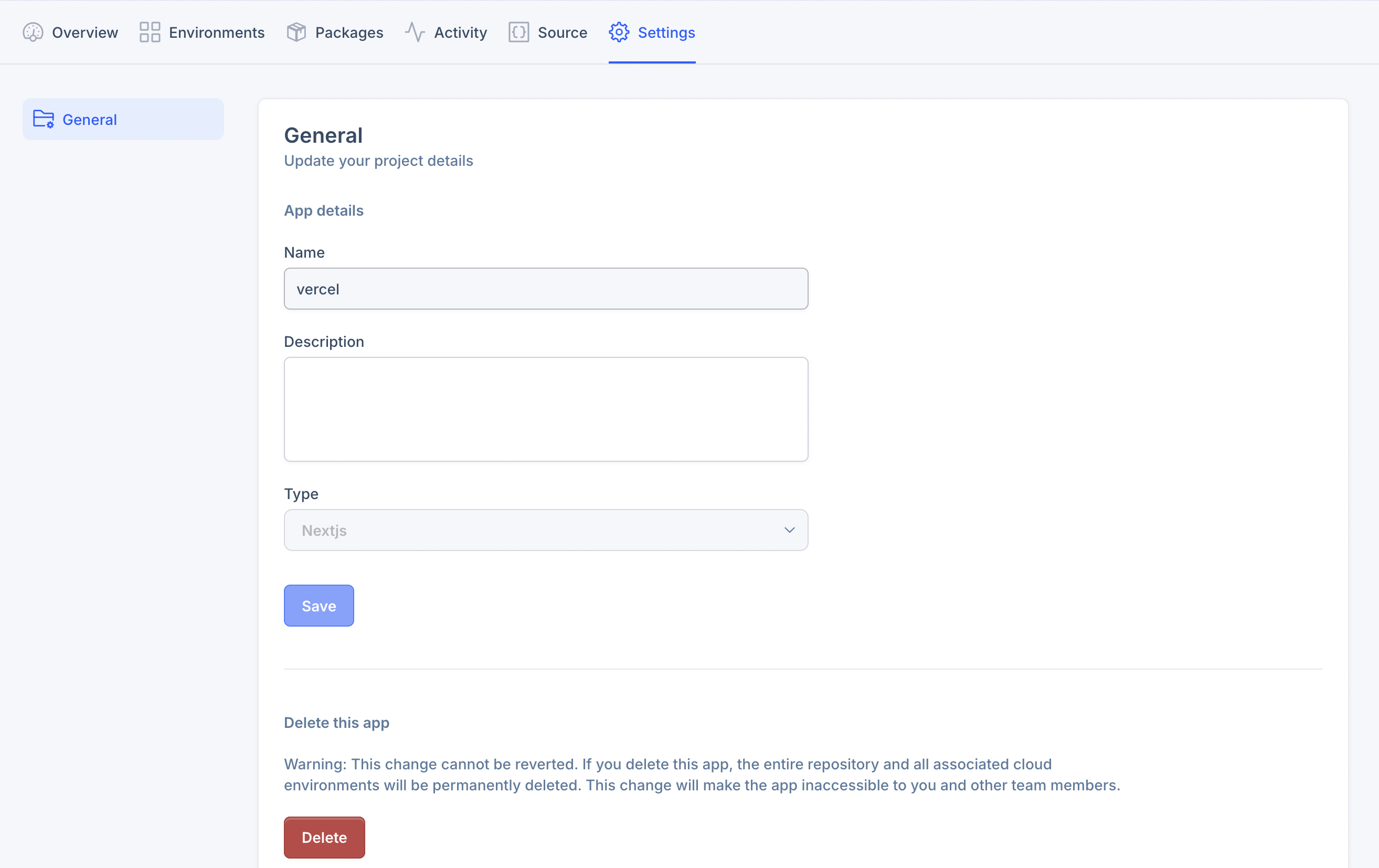
Delete Application
You can delete applications in two ways:
- From
Application > Settings: Click theDelete Applicationbutton at the bottom of the screen - From
Administration > Applications: Click theDeletebutton in the application table menu