Users
Manage users through the Administration interface.
Go to Administration > Users to access user management.
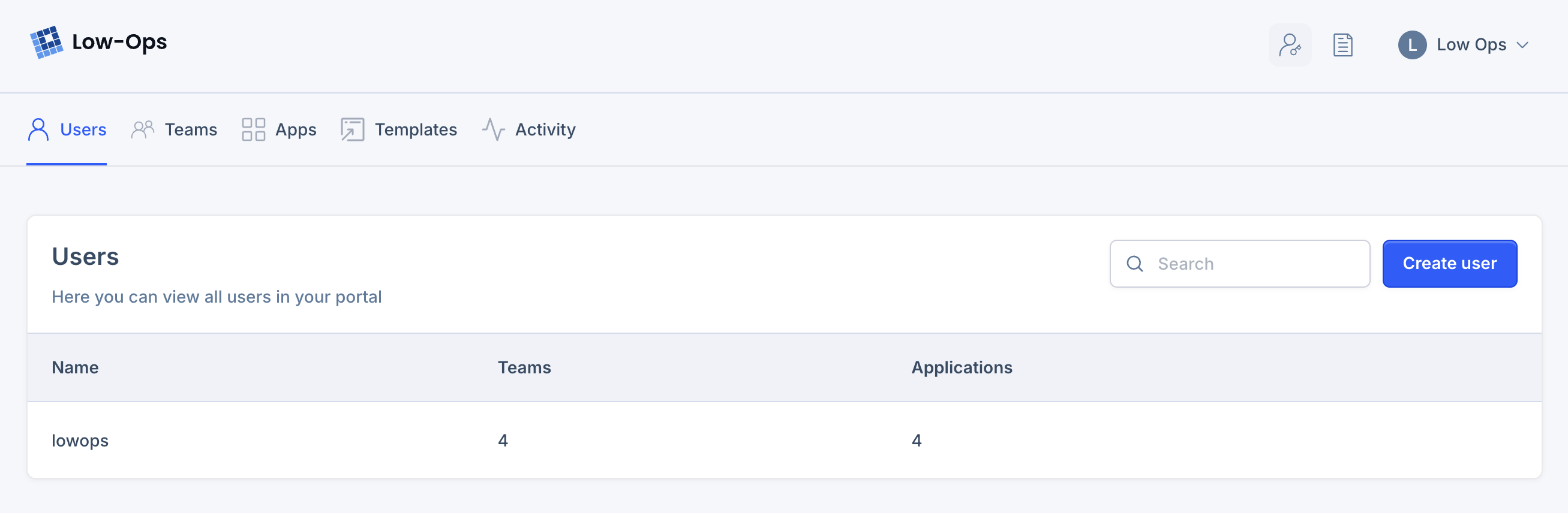
Create User
Click the Create User button and fill out the form to add a new user.
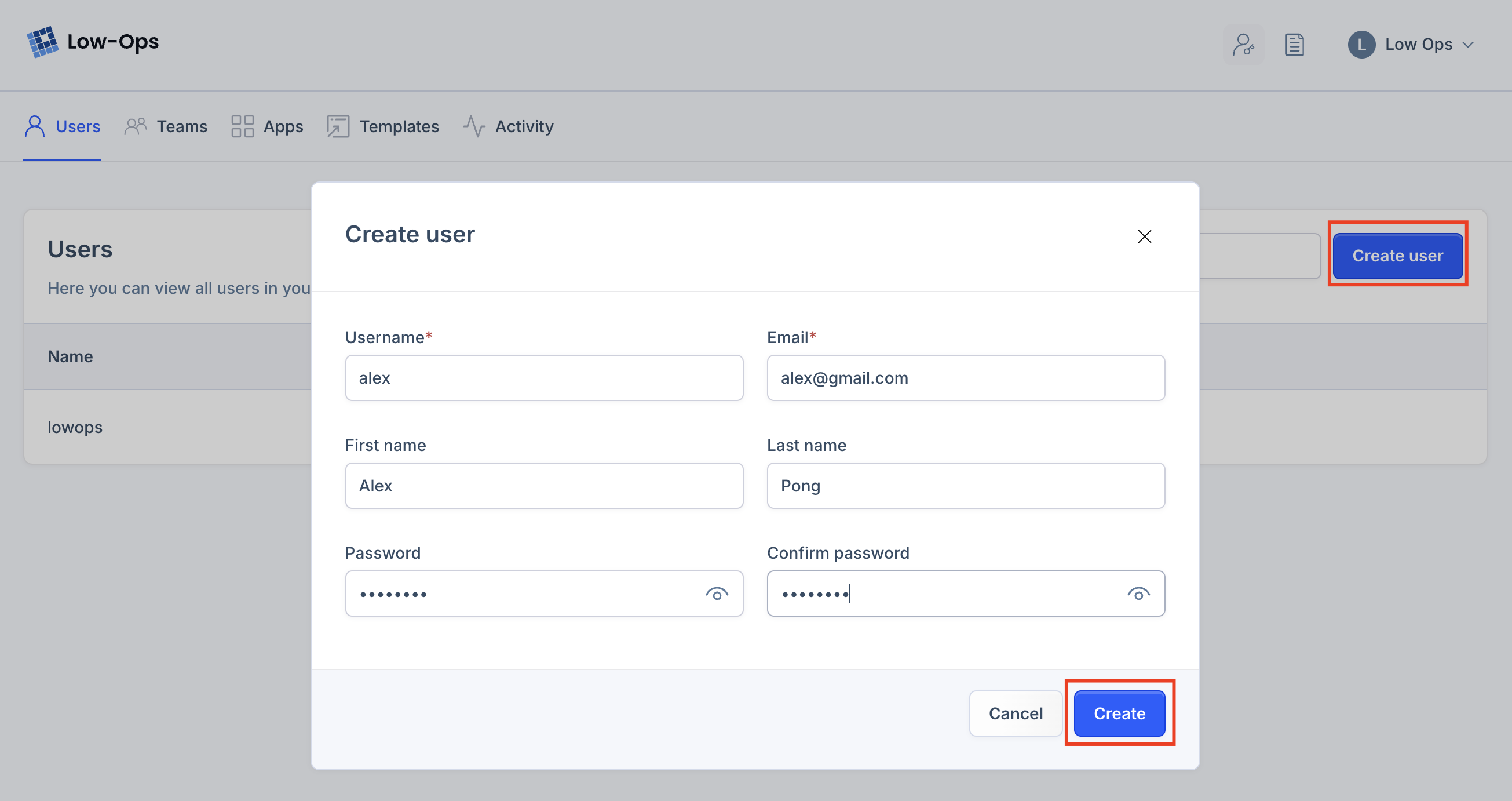
User Details
Click a username in the table to view user details. Here you can Reset Password or check User Teams.
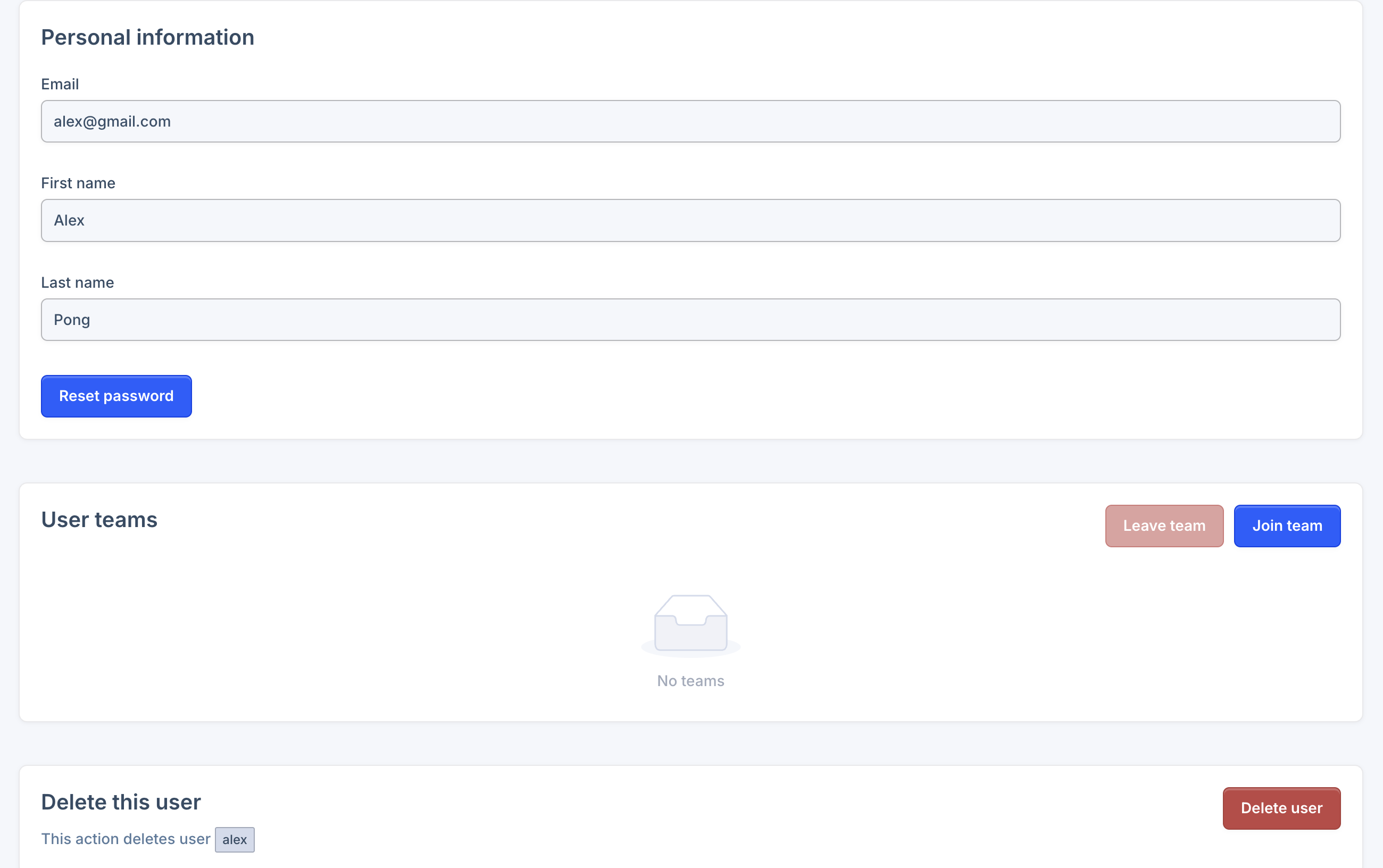
Delete User
Click the Delete button at the bottom of the user details page to remove a user.
Best Practices
- Use strong, unique passwords for each user
- Ask users to change their password on first login
- Assign permissions based on user roles
- Regularly review and update user access